How to take a Screenshot
with the Alcatel OneTouch Fierce 2
The Alcatel Fierce 2 is a powerhouse of a phone and has numerous great uses and features. This easy to follow demonstration shows you how to take screenshots using the Alcatel Fierce 2 alone without any special software or app.
Directions:
- Press Volume Down & Power Buttons at the same time.
- Locate the Images in your Pictures Gallery.
- Brag to your friends that you are a technological wizard.
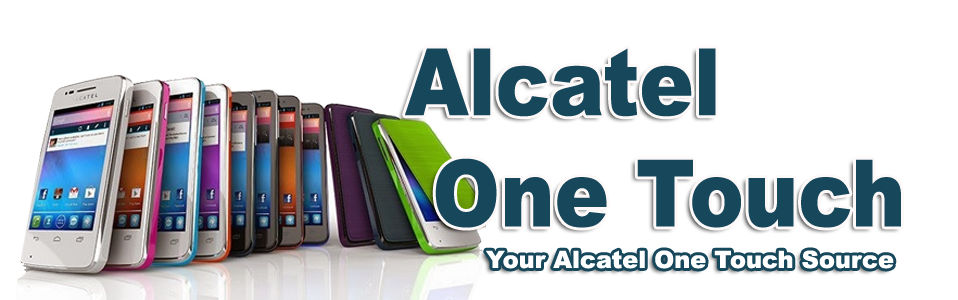


No comments:
Post a Comment