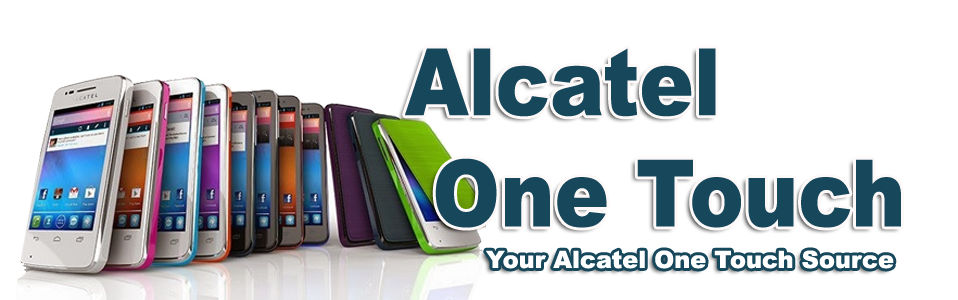Alcatel OneTouch Hero
Review
With most of the attention directed towards “big” phone makers like Samsung, Sony, and HTC, it’s easy to forget that in the vast Android world there are many other manufacturers that have some fantastic devices on offer. Sure, some Chinese companies have really stepped up their game in an effort to make themselves known, but there still is a majority of smaller companies around the world that get lost in the mix. One of them is another Chinese company,
Alcatel.

Alcatel has been around for a while, failing to really make an impact in the Western world. But the company has upped the ante recently with some really good devices that all share a common feature, their affordable price point.
Alcatel had a great showing at CES 2014, and one of the devices featured there was the Alcatel One Touch Hero, a large, 6-inch smartphone with some amazing features that the company hopes will make a mark in the ever growing phablet market.
Alcatel gets a lot of things right with the One Touch Hero, including a great design, a large and vivid display, and some impressive hardware, but as expected, some corner-cutting was needed to achieve that affordable price tag. The impact of these compromises on to the phone’s performance is just one of the things we take a look at in this review. Here’s our review of the Alcatel One Touch Hero!
Design

The Alcatel One Touch Hero comes with a soft touch plastic construction, with a matte finish. While it definitely looks and feels a little more premium than a glossy plastic build, the one big drawback with this material is the fact that it’s a fingerprint magnet. You get an overall nice design with rounded corners and a slightly curved back that makes the phone very easy to hold. If you are looking for a comparison, the design language of the One Touch Hero will in some ways remind you of the Samsung Galaxy Note 3.

Considering that the Alcatel One Touch Hero features a 6-inch display, it is obviously a very large smartphone, so hoping for comfortable one handed use is definitely a stretch, literally. That being said, its dimensions are quite similar to that of the Galaxy Note 3, being just 1.4 mm wider and ever so slightly taller than the Samsung phablet. This is certainly an achievement that was possible because of the incredibly thin display bezels, especially when you consider that the display of the Hero is 0.3-inch larger than the Galaxy Note 3.

As expected, the front of the device is dominated by the large display, and you get capacitive buttons right below the display, but they don’t really attract attention away from the screen. Turning over to the sides, you get the power button and volume rocker on the right side, with a microSIM card tray right above the button layout, with just the microSD card slot on the opposite side. On the back you’ll find the 13 MP camera with flash, the speaker grill, the stylus slot, and the 6-pin port for the smart cover, that we’ll talk about in more detail later.

It might not be the most premium feeling phone you can get your hands on, but the build quality is solid and sturdy, and overall, this large phone doesn't feel uncomfortable in the palm of your hand.
Display


The 1080p screen is bright and vivid, and, as we mentioned before, the 6-inch display is surrounded by very thin bezels, which really lets this large display shine through. With a pixel density of 367 ppi, the display delivers a crisp image, and text is sharp and easy to ready. This is an IPS LCD screen, and so the color reproduction is extremely accurate and it does not have that over saturation that you may find with some other devices, while still benefiting from great viewing angles.
The display practically melts into the device, since the bezels are so small, and since the front is pretty much distraction free. When you look at the phone while the screen is off, it’s actually quite difficult to figure out where the screen ends and the bezels begin.

If there is one blemish on this otherwise stunning screen, it’s that it has a slight blueish tint to it, which might or might not be a problem for you. I do prefer a cooler tone, but I know that some people like warmer colors. Regardless of the color temperature, this display is very good looking, and easily holds its own even when compared to high-end devices out there.
Performance and hardware
Under the hood of the Alcatel One Touch Hero is a quad-core MediaTek Mediatek MT6589 processor, clocked at 1.5GHz, coupled with the PowerVR SGX544 GPU and 2GB of RAM. Unfortunately, the MediaTek processor does have its issues with keeping the OS smooth, and you’ll occasionally see some stutters even while just flipping through the homescreens. Performance issues are evident when using an processor intensive app or game. This applies to multi-tasking as well, which is just a tad slower than I would have liked. Of course, it’s far from unusable, and might not even be that noticeable depending on what you use the phone for, but if you’ve used a device with the latest Snapdragon 800 and 801 processors, the difference is obvious.
You get 16GB of internal storage, which is further expandable via microSD card. Standard connectivity options are available, but when it comes to mobile networks, there is no LTE support which could be a letdown for some.

The speakers are located on the back of the device, so while watching a movie or playing a game in landscape orientation, my hand covers the speakers. This is of course a common issue with a lot of smartphones, and it always makes me wonder how much better it would be if the speakers were located up front. That being said, these speakers get really loud, and the quality remains clear even at the maximum level. Calls on the One Touch Hero were crisp and clear, with no complaints from either end, and while using the speakerphone resulted in the sound being a bit tinny, it’s definitely not a dealbreaker.
And finally when it comes to the battery, the Alcatel One Touch Hero packs a large 3,400 mAh unit, and, with moderate use during a day that included using Bluetooth, light gaming, surfing the web, and tons of Hangouts messaging for a total of five hours of screen time, I was able to get 16 hours of battery life out of this device. With light use, there’s no reason why you couldn’t comfortably get at least a couple of days of use out of this device before needing to recharge.
Camera
As we all know, the megapixel count is not the end all, be all when it comes to judging camera quality, and the chip and the optics play an equal, if not more important, role when it comes to image quality. That being said, the 13 megapixel rear camera on the Alcatel One Touch Hero comes out with very detailed images. At times, the camera images appear to be soft, but overall, the images are good enough to leave you satisfied.

The software on the camera is quite basic, and comes with a few presets and modes such as HDR, Panorama, Smile Detection, and Night and Sports modes. You get some advanced options as well, that allow you to control ISO levels, exposure compensation, resolution size, and more, which is great for the camera enthusiasts out there. There might not be a lot of features that are groundbreaking or going to change the way you take pictures, but the camera suite is serviceable overall, and you do get to play around with the settings if you want to grab the shot that you’re looking for.
Additional features
The Alcatel One Touch Hero comes with a few extra features that help to enhance the user experience, including Dual SIM slots, a stylus, and the Magic Flip Cover.
The Alcatel One Touch Hero comes with slots for two microSIM cards and the software works really well, allowing you to easily switch between the two SIM cards and manage each card independently. However, this is a dual-standby system, which means that the second SIM will be offline if you’re on an active call on the other. Dual SIM slots are a staple and helpful feature of devices in Asian markets, but how useful it’ll be in the US is certainly up for debate.

One more piece of hardware the One Touch Hero offers is a stylus that is housed at the back of the device and easily slides in and out and locks into place. It is good addition to have for a device with such a large display, and can be used to take notes, draw pictures, and move things around. That said, there isn’t a large amount of software that takes advantage of or is optimized to be used with the stylus, so if you were hoping for a similar stylus experience to what you’d get with the Galaxy Note 3, you might be disappointed. More often than not, I found myself pulling the stylus out of the slot just for the sake it, and then returning it without really utilizing it.

The most interesting addition is the Magic Flip Cover that comes included with the smartphone. As mentioned before, there is port at the back, which this Flip Cover is connected to. Besides protecting the display from scratches and accidental drops, it also works as a smart cover, that turns the display on and off when you open and close it. But what is unique about the Magic Flip Cover is that it has LEDs built into the case, which will show you your notifications, the time, or the weather on the flip cover itself.

Unlike the Dot View Cover that is available for the HTC One (M8), in which the notification appears on the display and shines through the perforated flip cover, in the case of the Magic Cover, the display remains off, which certainly helps with saving battery life. The available notification options are somewhat limited for now, but this is still a wonderful addition that I found myself using quite a lot. Since it’s connected to the phone by just a magnet, the cover did come off a few times, but it wasn’t a very big issue.
Software

The One Touch Hero is running Android 4.2.2 Jelly Bean, but it’s a heavily modified version of the software. It closely resembles Touchwiz in the way the home screen, the app drawer, and the transitions work, and you also get similar features such as picture in picture mode. These features do work very well, and it’s something that could make you more productive.
The lock screen allows for quick access to the camera, phone, and messages, but you can change the apps that are accessible. It even has its own app store with around 20 applications, notable of which are a note taker that works well with the stylus, and a calculator.
All in all, the software is fine and its serviceable, but a part of me wishes I had a stock Android alternative, that might have even helped in providing a smoother and more snappy software experience.
Specifications
| Display | 6-inch IPS LCD display, 1920 x 1080 resolution, 367 ppi |
| Processor | 1.5 GHz quad-core MediaTek processor, PowerVR SGX544 GPU |
| RAM | 2 GB |
| Storage | 16 GB, expandable |
| Cameras | 13 MP rear camera with LED flash
2 MP front camera |
| Connectivity | Wi-Fi 802.11 a/b/g/n, dual-band, Wi-Fi Direct, DLNA, Wi-Fi hotspot, Bluetooth 4.0, microUSB 2.0 |
| Networks | 2G/3G |
| Software | Android 4.2.2 Jelly Bean |
| Dimensions | 158.5 x 80.6 x 8.5 mm, 177.6 grams |
Final thoughts
So there you have it, our look at the Alcatel One Touch Hero. As mentioned in the introduction, Alcatel has got a lot right with the One Touch Hero. The large display with its very thin bezels is truly a beauty, the speaker, despite its positioning, is a surprisingly good performer, and the inclusion of extras such as the dual SIM slots, stylus, and the unique Magic Flip Cover do contribute to making this phone stand out.
But, some corners have been cut to keep the price at a reasonable point, and that really comes down to the under-powered processing package. You might be able to look past the stutters eventually, but considering what these phone aims to be, it is kind of disappointing.
That being said, considering its sub $400 price tag, the Alcatel One Touch Hero is a solid phone, and is certainly an affordable alternative to the Samsung Galaxy Note 3.
This report is brought to you by Android Authority